Download the app
Our discrete surveillance hardware integrates seamlessly with our app, Overwatch
1. Power-on device
Power on your device by toggling the switch from 'OFF' or '0' to 'ON' or '1'. Give the device a few seconds to boot...
2. Launch Overwatch app
Launch the app from your mobile phone or tablet and navigate to the "Add Device" screen. The app is now ready to receive transmissions from nearby Overwatch devices.
3. Connect to device WiFi network
Each Overwatch device will broadcast a WiFi SSID with its name, connect to the WiFi while running the app - the app will pair with the device. You can now use the app to view the device's stream.
4. Secure online connection
You'll be prompted to connect the device to the internet so you can watch the stream from anywhere in the world. Follow the setup instructions and you'll be live in no time.
5. Configure anything you want
All devices come with a unique set of tools and default configuration, explore your device-specific options knowing you can reset all settings at any time.
6. Download your media
All your media is secure on your device, accessible only to you - download directly to your mobile/tablet through your app's interface.